Last updated: Sep 19 2025
Blender Classic Car Modeling Texturing Lighting Rendering Tutorial
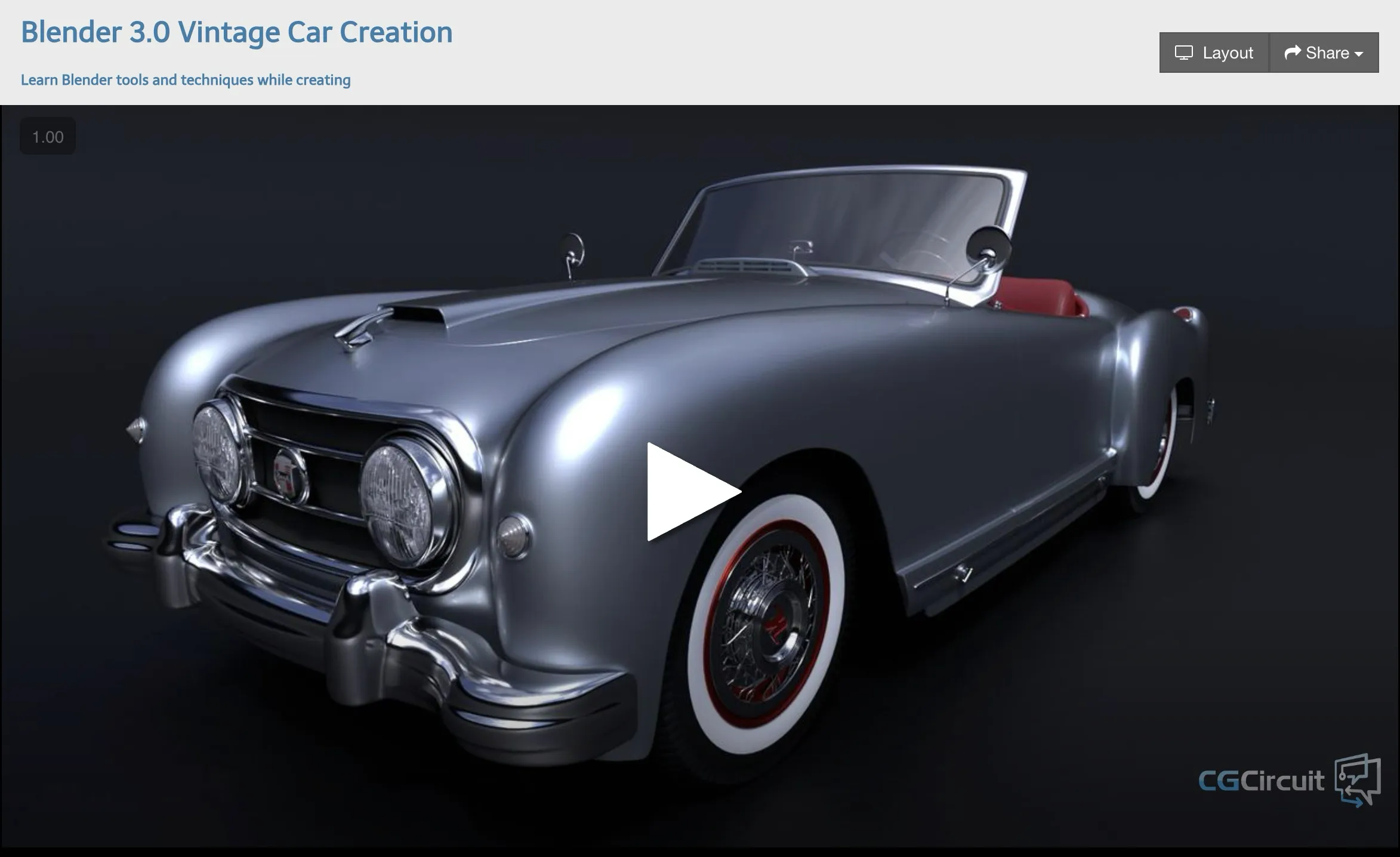
info
Starting with Blender's basic modeling tools, build the basic shape of the car. As we progress, you will be exposed to more advanced tools and hard surface modeling techniques. Once modeling is complete, we will begin assigning materials and adding textures for leather seats and wooden texture steering wheels.
Tutorial Introduction
This is a complete Blender car modeling tutorial specifically for creating a classic speedster. The tutorial starts with basic modeling and gradually guides learners to master advanced hard surface modeling techniques, ultimately completing the modeling, texturing, lighting setup, and rendering output of a complete classic speedster.
Learning Content
- Application of Blender basic modeling tools
- Building basic car shapes
- Advanced hard surface modeling techniques
- Material assignment and texture addition
- Leather seat material creation
- Wooden texture steering wheel processing
- Using Krita to add text to objects
- Applying Blender 3D text tools
- Scene lighting setup
- Final image rendering
Tutorial Information
- Basic Information
- Required Software: Blender
- Tutorial Duration: 13 hours 36 minutes
- Assets: Includes project files
- Subtitles: English subtitles
- Format: MP4, 1280×720
🐌Free Slow Download Links
| Download Link | Password |
|---|---|
| Baidu Netdisk Click to Download | jgff |
🚀Direct Download Link
Get Premium Download Speed Without any Limitations!
Contact us on 💬WhatsApp for premium access and support.