Coloso: Create a VTuber Avatar in Blender from Start to Stream
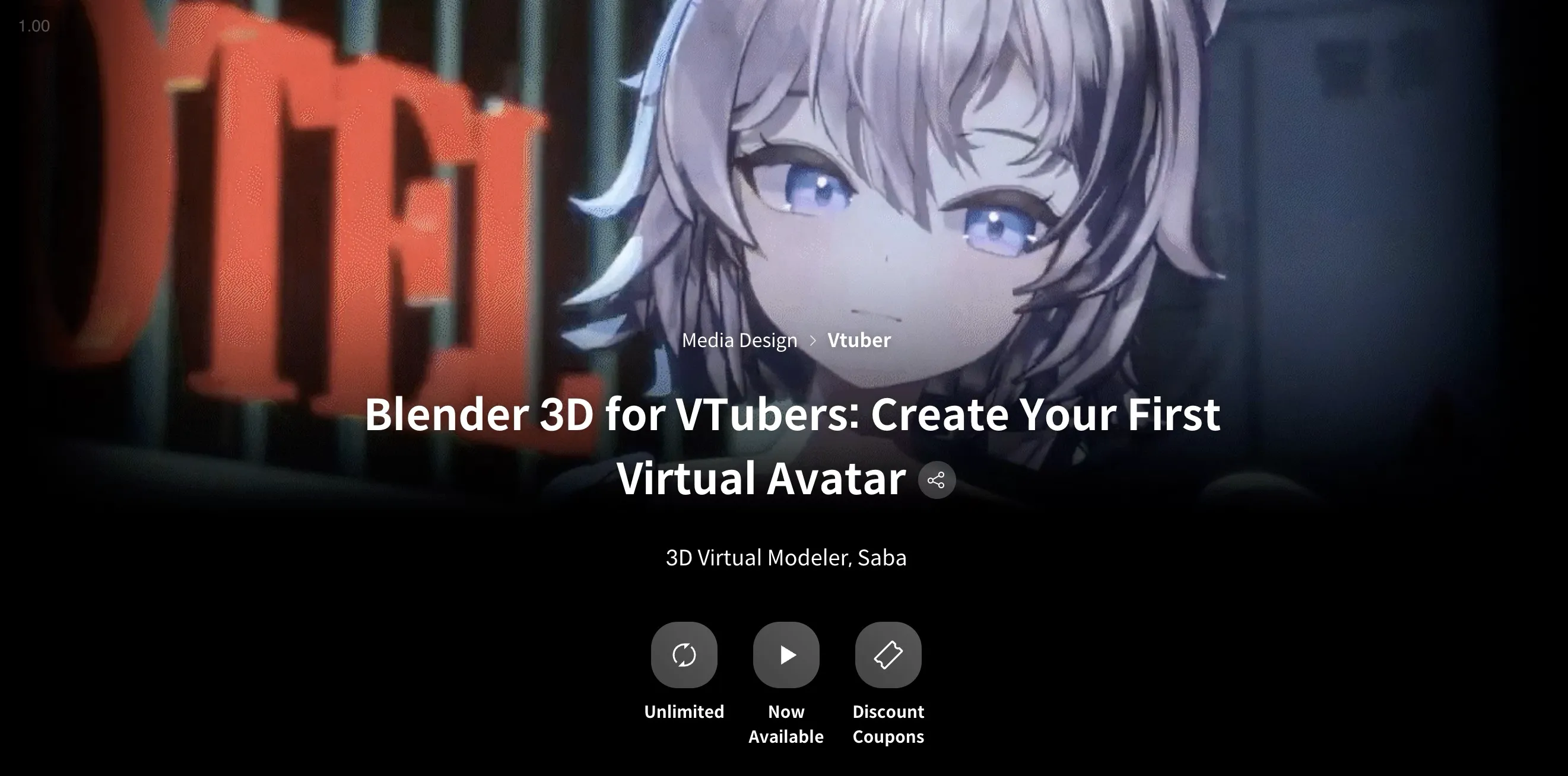
This course is the most systematic, industry-level guide available for creating virtual streamer avatars. Starting with modeling in Blender, it seamlessly covers texturing, rigging, facial expression control, and culminates in deploying your avatar to Unity and Warudo for real-time live streaming — achieving a true “model-to-stream” pipeline.
Ideal for: VTuber creators, indie game developers, intermediate Blender users, virtual idol studios, and animation students.
Key Course Benefits
- ✅ End-to-End Pipeline: Covers modeling → texturing → rigging → facial expressions → live deployment. No knowledge gaps.
- ✅ Focus on Live-Streaming Tech: Specifically teaches Rigify + ARKit BlendShapes, compatible with mainstream face capture devices (e.g., iPhone).
- ✅ Dual-Platform Deployment: Detailed walkthroughs for importing and configuring avatars in both Unity and Warudo.
- ✅ Project Files Included: Provides
.blendand Unity project files for hands-on debugging and learning.
📊 Course Specifications
| Item | Details |
|---|---|
| Software | Blender 3.6, Unity 2021.3.18, Warudo |
| Format | MP4 HD Video |
| Resolution | 1920×1080 |
| Duration | 17 hours 45 minutes |
| Audio | English |
| Subtitles | AI-translated Chinese / English |
| File Size | 7.89 GB |
| Project Files | ✅ Included (Blender + Unity) |
🎯 What You Will Learn
- Character Modeling Fundamentals: Create animation-friendly cartoon topology in Blender.
- Procedural Materials & Texturing: Use node systems to create skin, hair, and clothing materials.
- Rigify Skeleton Rigging: Generate a standard humanoid rig and optimize controller layout.
- Core Facial Rigging Techniques:
- Create 52 ARKit BlendShapes for facial expressions.
- Master weight painting to ensure natural deformation.
- Unity Deployment Workflow:
- FBX export settings
- Avatar configuration
- Basic Animator Controller setup
- Warudo Live Streaming Setup:
- Avatar import and parameter mapping
- Camera and scene configuration
- Integration and debugging with face capture devices
🚀Direct Download Link
Get Premium Download Speed Without any Limitations!
Contact us on 💬WhatsApp for premium access and support.