Blender Addon: JMesh Tools Hardsurface Blender Addon V4.4.0.2 - Professional Hard Surface Modeling Tool
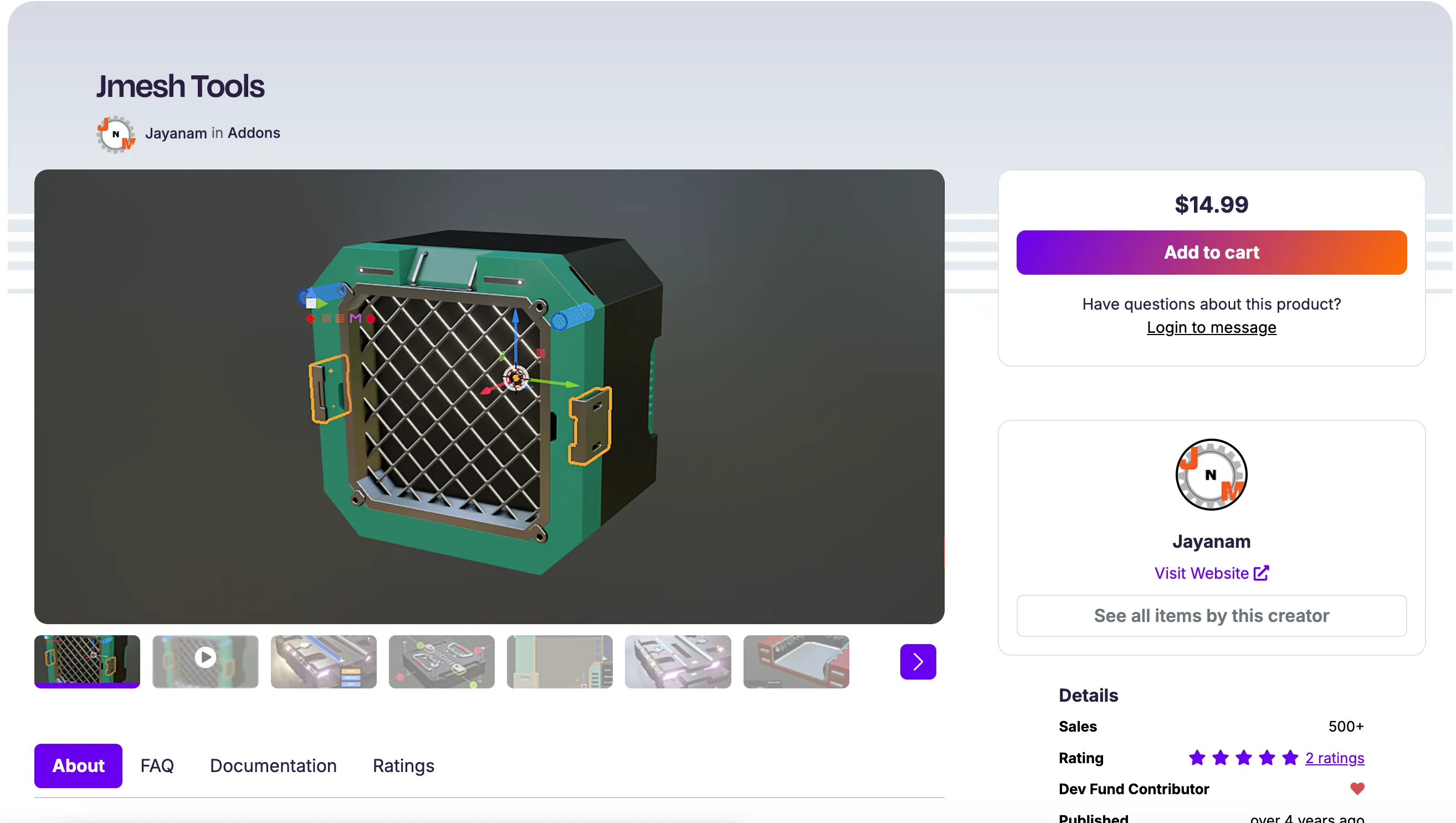
Download JMesh Tools Hardsurface Blender Addon V4.4.0.2 - Professional hard surface modeling tool for Blender with Boolean operations and mesh editing capabilities
JMesh Tools Hardsurface Blender Addon V4.4.0.2 is a powerful and professional addon for Blender that specializes in hard surface modeling. This comprehensive tool simplifies the modeling process with features like Booleans, Mirror, Arrays, Symmetrize, and 2D primitives that can be used as cutters for boolean mesh operations.
Key Features of JMesh Tools Hardsurface Blender Addon V4.4.0.2
- Hard Surface Modeling Specialization: Specifically designed for creating mechanical parts, architectural elements, and industrial designs
- Boolean Operations: Advanced boolean tools for complex mesh operations and precise cutouts
- Mirror Functionality: Symmetrical modeling capabilities with customizable mirror planes
- Array Tools: Repetitive pattern creation made easy with advanced array controls
- Symmetrize Features: Quick symmetry tools for adjusting and perfecting models
- 2D Primitives as Cutters: Use simple 2D shapes as cutting tools for complex boolean operations
- Streamlined Workflow: All essential hard surface modeling tools in one convenient location
Installation Instructions
For Blender 4.0 and Lower Versions
- Open Blender
- Go to Edit → Preferences → Add-ons
- Click "Install"
- Select the corresponding ZIP file
For Blender 4.1 and Higher Versions
- Open Blender
- Go to Edit → Preferences → Add-ons
- Click the dropdown in the top right corner
- Select "Install from Disk"
- Choose the corresponding ZIP file
Product Information
- Addon Type: Hard Surface Modeling Tool
- Compatible Software: Blender 4.x
- Version: V4.4.0.2
- File Type: ZIP Archive
- Installation: Simple ZIP installation through Blender preferences
Why Choose JMesh Tools for Hard Surface Modeling?
The JMesh Tools Hardsurface Blender Addon is specifically designed for artists and designers who work extensively with hard surface modeling. Whether you're creating mechanical parts, architectural elements, vehicle designs, or sci-fi props, this addon streamlines your workflow with professional-grade tools.
Perfect for Industrial Design and Mechanical Modeling
The specialized toolset makes creating precise mechanical components and industrial designs significantly easier. The boolean operations and cutting tools are particularly useful for creating the complex intersections and cutouts commonly found in hard surface models.
Enhanced Workflow Efficiency
By consolidating essential hard surface modeling tools into a single addon, JMesh Tools V4.4.0.2 dramatically reduces the time needed to switch between different tools and plugins, allowing you to focus more on creativity and design rather than technical implementation.
System Requirements
- Supported Software: Blender 4.x versions
- Operating Systems: Windows, macOS, Linux
- License Type: Commercial (Individual License)
- Installation Method: ZIP file installation through Blender preferences
Conclusion on JMesh Tools Hardsurface Blender Addon V4.4.0.2
The JMesh Tools Hardsurface Blender Addon V4.4.0.2 is an essential tool for any Blender artist specializing in hard surface modeling. Its comprehensive feature set, professional quality results, and user-friendly interface make it a valuable addition to your 3D creation toolkit.
Whether you're creating mechanical components, architectural visualization, vehicle designs, or sci-fi assets, this addon provides the professional tools needed to achieve precise hard surface models with significantly reduced production time. The JMesh Tools V4.4.0.2 represents the evolution of hard surface modeling workflows in Blender.
🐌Free Slow Download Links and Support
Download JMesh Tools Hardsurface Blender Addon V4.4.0.2
Password: 8snr
For installation issues or questions about the addon, please contact our support team via the website contact form.
🚀Direct Download Link
Contact us on 💬WhatsApp for premium access and support.