Blender Target Lighting Plugin - Light Wrangler V3.2.4+V2.2.4 + Tutorial
Last updated: May 01 2024
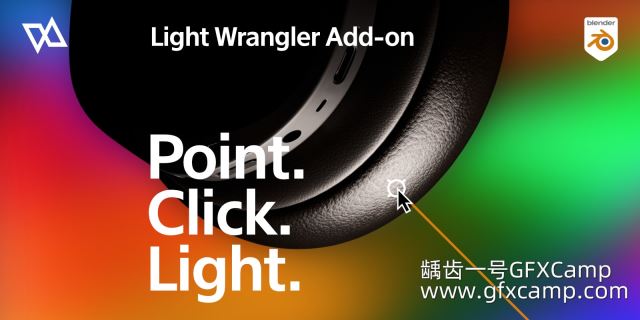
Overview
Light Wrangler is the ultimate lighting solution for Blender. It allows targeted lighting on specific locations of models with support for HDRI, Gobo, and IES. Features intuitive placement, powerful customization, realistic effects, and streamlined automation.
Key Features
- Targeted lighting on specific model locations
- Support for HDRI, Gobo, and IES
- Intuitive placement system
- Powerful customization options
- Realistic lighting effects
- Streamlined automation
- Professional lighting solution
System Requirements
- Blender 4.5, 4.4, 4.3, 4.2, 4.1, 4.0, 3.6, 3.5, 3.4
- Compatible with Windows, Mac, and Linux
- Minimum 8GB RAM (16GB+ recommended)
Installation Instructions
- Blender 4.0 or Lower
- Blender 4.1 or Higher
- Open Blender
- Go to Edit (Edit) - Preferences (Preference) - Add-ons (Add-ons) - Install (Install)
- Select the corresponding ZIP file in the pop-up window
- Open Blender
- Go to Edit (Edit) - Preferences (Preference) - Add-ons (Add-ons)
- Click the dropdown menu in the upper right corner and select "Install from Disk"
- Select the corresponding ZIP file in the pop-up window
🚀Direct Download Link
Get Premium Download Speed Without any Limitations!
Contact us on 💬WhatsApp for premium access and support.