Curve Facefilled Pro V1.1.7 - Real-time Complex Graphics Curve Plugin for Blender
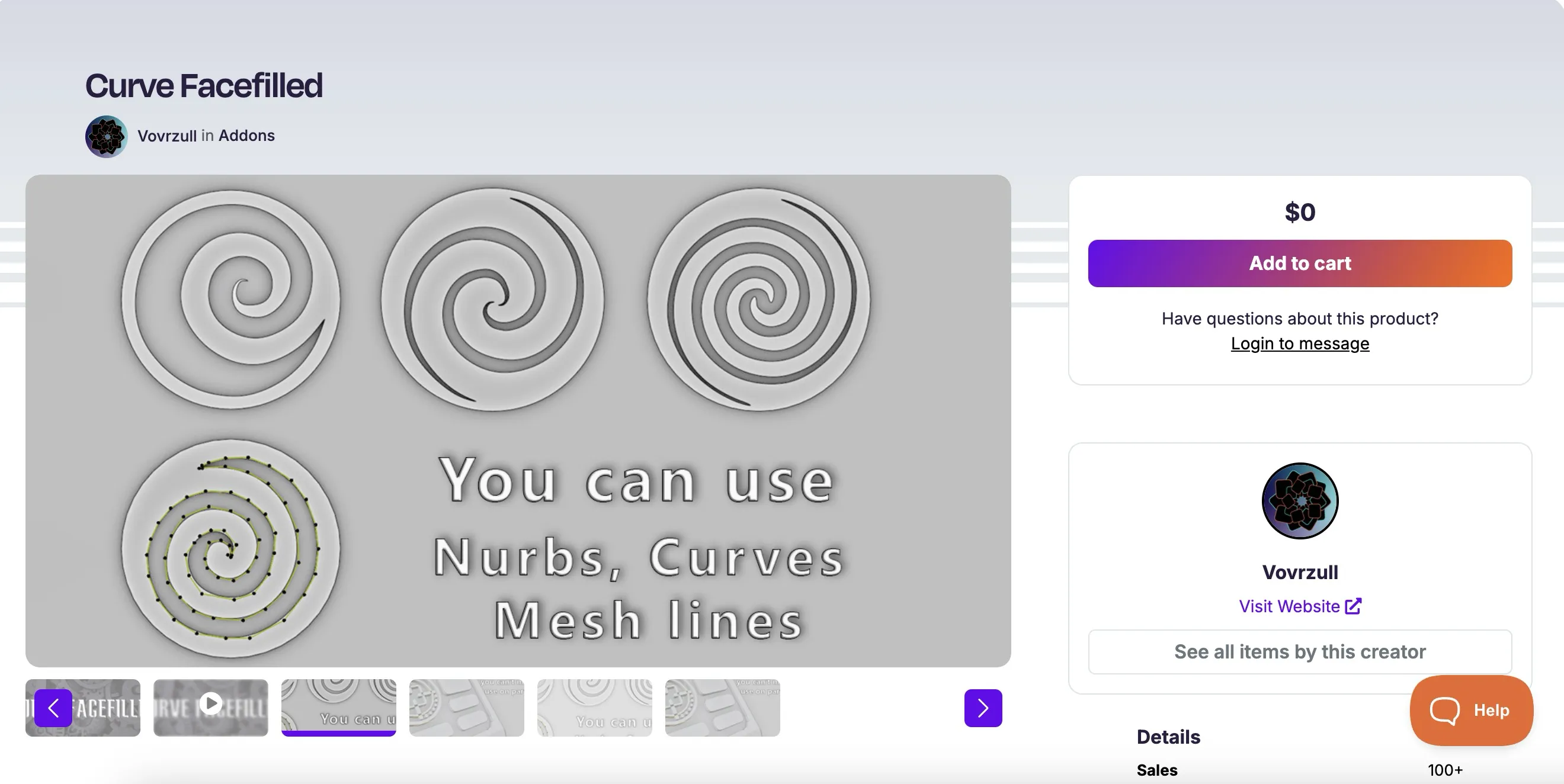
Overview
Curve Facefilled Pro V1.1.7 is an advanced Blender plugin that enables artists to fill complex shapes from curves and grid lines with editable faces in real time. This powerful tool allows for real-time curve drawing that can be projected onto specific areas, making it perfect for quickly sketching out concepts and outlining drawings with curves, then filling and correcting in real time.
With this plugin, users can create 2D patterns and many complex solid surface shapes for subsequent extrusion on objects themselves, significantly streamlining the 3D modeling workflow.
Key Features
- Real-time Filling: Instantly fill complex graphics, curves and grid lines with editable faces
- Curve Drawing Support: Works seamlessly with curve drawing tools in Blender
- Projection Capability: Curves can be projected onto specific areas for precise placement
- Concept Sketching: Quickly sketch out concepts and outline drawings with real-time feedback
- Editable Faces: All generated faces are fully editable for further customization
- 2D Pattern Creation: Create intricate 2D patterns for various design applications
- Surface Shape Generation: Generate complex solid surface shapes for extrusion
- Object Extrusion Ready: Created shapes are ready for extrusion onto 3D objects
Supported Blender Versions
- Blender 3.6 – 4.5
Installation Instructions
For Blender 4 or Lower Versions
- Go to the top menu: Edit → Preferences → Add-ons → Install
- In the popup dialog, select the corresponding ZIP file to install
For Blender 4.1 or Higher Versions
- Go to the top menu: Edit → Preferences → Add-ons
- Click the dropdown arrow in the upper right corner
- Select "Install from Disk"
- In the popup dialog, select the corresponding ZIP file to install
How to Use Curve Facefilled Pro
- Install the plugin following the instructions above
- Enable the addon in Blender's preferences
- Access the plugin through the Blender interface
- Draw curves using Blender's curve tools
- Use the plugin to fill the curves with editable faces in real-time
- Adjust and modify the filled areas as needed
- Extrude the created shapes onto your 3D objects
Use Cases
Concept Design
Perfect for quickly visualizing design concepts and creating detailed sketches that can be directly used in 3D modeling workflows.
Logo and Graphic Design
Create complex 2D patterns and shapes that can be extruded into 3D logos or graphic elements.
Architectural Visualization
Generate detailed surface patterns and shapes for architectural elements and building designs.
Character Design
Create detailed surface details and patterns for character modeling and texturing.
Product Design
Develop complex surface shapes for product prototypes and industrial design applications.
Benefits of Curve Facefilled Pro
Time-Saving Workflow
What would normally take hours of manual modeling can now be accomplished in minutes with real-time feedback and editing capabilities.
Precision and Control
The plugin offers precise control over curve placement and face filling, allowing for professional-quality results.
Seamless Integration
Works seamlessly within Blender's existing workflow without disrupting established practices.
Versatile Applications
Suitable for a wide range of creative applications from simple 2D patterns to complex 3D surface generation.
Technical Specifications
- Plugin Name: Curve Facefilled Pro V1.1.7
- Category: 3D Modeling, Curve Editing
- Compatible Software: Blender 3.6 – 4.5
- Installation Type: ZIP File Installation
- Workflow: Real-time Editing
Keyword-rich Descriptions
When sharing your work, include relevant keywords such as:
- "Blender curve plugin"
- "Real-time 3D modeling"
- "Complex graphics creation"
- "Curve filling tool"
- "3D surface generation"
Content Creation
- Showcase before/after comparisons
- Create tutorial videos demonstrating key features
- Share time-lapse creation processes
- Document creative techniques and workflows
- Include technical specifications and usage tips
System Requirements
- Blender 3.6 – 4.5
- Minimum 4GB RAM recommended
- 50MB available disk space
- Internet connection for initial download :::
Note: This is a third-party plugin for Blender. "Blender" is a registered trademark of the Blender Foundation.
🐌Free Slow Download Links
Download V1.1.7: Click to download from Baidu Netdisk
Extraction code: j4qi
Download V1.1.6: Click to download from Baidu Netdisk
Extraction code: 5ahc
🚀Direct Download Link
Contact us on 💬WhatsApp for premium access and support.